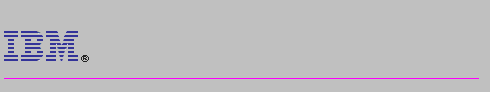
Enter netbios at the ASRT> prompt to display the NetBIOS monitoring prompt. For example:
ASRT> netbios NetBIOS Support User Console NetBIOS>
Use these NetBIOS monitoring commands to access the detailed monitoring
menus for NetBIOS filtering parameters that are applicable to all the bridge
instances in the switch.
Table 10. NetBIOS Monitoring Commands
| Command | Function |
|---|---|
| ? (Help) | Displays all the commands available for this command level or lists the options for specific commands (if available). |
| Disable | Disables duplicate frame filtering and route caching. |
| Enable | Enables duplicate frame filtering and route caching. |
| List | Displays various NetBIOS name cache configuration information. |
| Set | Configures parameters for name caching, duplicate frame filtering and frame type filtering. |
| Exit | Returns you to the previous command level. |
Disables duplicate frame filtering or route caching.
Syntax:
Example: disable duplicate-filtering
Duplicate frame filtering is OFF
Example: disable route-caching
Route caching is OFF
Enables duplicate frame filtering or route caching.
Syntax:
Example: enable duplicate-filtering
Duplicate frame filtering is ON
Example: enable route-caching
Route caching is ON
Displays various types of cache entries, filter configuration, general configuration information, or statistics on other things.
Syntax:
Example: list filters
Bridge name conflict filtering is OFF Bridge general bcast filtering is OFF Bridge trace control filtering is OFF
Example: list general
Bridge-only Information: Bridge duplicate filtering is OFF Bridge duplicate frame filter t/o 1.5 seconds Route caching is OFF Significant characters in name 15 Max local name cache entries 500 Duplicate frame detect timeout 5.0 seconds Best path aging timeout 60.0 seconds Reduced search timeout 1.5 seconds Unreferenced entry timeout 5000 minutes
Sets name caching parameters, turns frame type filtering on or off for bridging, adjusts duplicate frame filtering timers and frame retry timers.
Syntax:
Example: set cache-parms
Significant characters in name [15]? Best path aging timeout value in seconds [60.0]? Reduced search timeout value in seconds [1.5]? Unreferenced entry timeout value in minutes [5000]? Max nbr local name cache entries [500]? Max nbr remote name cache entries [100]? Cache parameters set
The default is 15.
To determine the best path, the router considers transmission time between nodes on all possible routes connecting those nodes, as well as largest frame size. The router does not consider a path suitable if it cannot accommodate the largest NetBIOS frame that could be transmitted over the path.
The default is 60 seconds. The range is 1.0 to 100000.0 seconds.
If the router receives a duplicate frame after this timer expires, it assumes the previous route is not longer valid and it widens its search. The router forwards the duplicate frame to both bridges and DLS. DLS broadcasts the corresponding SSP message to all possible DLS partners.
The default is 1.5 seconds. The range is 1.0 to 100.0 seconds.
The default is 5000 minutes. The range is 1 to 100 000 minutes.
The default is 500. The range is 100 to 30 000. You can lower this value to save router memory. To optimize memory usage, processor usage, and the amount of broadcast traffic, set the number of local name cache entries as close as possible to the total number of NetBIOS stations (servers and clients) that are active on this router's local bridge network.
The default is 100. The range is 100 to 30 000. You can lower this value to save router memory. To optimize memory usage, processor usage, and the amount of broadcast traffic, set the number of remote name cache entries to the number of remote NetBIOS servers that are to be accessed by NetBIOS clients on this router's local bridge network, plus about 25%.
Example: set filters
Filter Name Conflict frames? [No]: y Name conflict filtering is ON Filter General Broadcast frames? [No]: General broadcast filtering is OFF Filter Trace Control frames? [No]: Trace control filtering is OFF
Example: set general
ATTENTION! Setting Duplicate Frame Filter Timeout to zero... disables duplicate frame checking! Duplicate frame filter timeout value in seconds [1.5]? Duplicate frame detect timeout value in seconds [5.0]? General parameters set
The range is 0.0 to 100.0 seconds. Zero disables duplicate frame checking. The default is 1.5 seconds.
The range is 0.0 to 100.0 seconds. The default is 5 seconds.
Number of duplicate NetBIOS UI frames the target DLSw router sends to its locally attached LAN. These frames are sent at intervals specified by the command frame retry timeout.
The range is 0 to 10. The default is 5.
The range is 0.0 to 10.0 seconds. The default is 0.5 seconds.